ntop简介
ntop (ntopng) 是一个网络流量分析监控系统,提供了网络流量,最大主机数据,最高流量,应用协议,以及实时流发送观察。并且提供了ntopng的web界面方便观察。
安装
- 安装EPEL/NTOP repo
wget http://dl.fedoraproject.org/pub/epel/7/x86_64/e/epel-release-7-7.noarch.rpm
rpm -ivh epel-release-7-7.noarch.rpm
cd /etc/yum.repos.d/
wget http://packages.ntop.org/centos/ntop.repo -O ntop.repo
- 安装Redis
ntopng安装需要 Redis 和 Hiredis
yum install redis hiredis
- 安装ntopng
yum clean all
yum update
yum install pfring n2disk nprobe ntopng ntopng-data cento nbox
nprobe 软件包安装依赖 mysql-community-libs >= 5.6 所以要先安装mysql社区版本。参考 Installing MySQL on Linux Using the MySQL Yum Repository,首先访问 MySQL Yum Repository找到最新GA版本
yum localinstall https://dev.mysql.com/get/mysql57-community-release-el7-11.noarch.rpm
然后再次执行
yum clean all
yum update
yum install pfring n2disk nprobe ntopng ntopng-data cento nbox
- 激活Redis/NTOPNG
systemctl enable redis
systemctl enable ntopng
systemctl restart redis
systemctl start ntopng
此时启动
ntopng时存在报错的,提示需要指定redis
- 配置防火墙
yum install firewalld
systemctl start firewalld
systemctl enable firewalld
- 配置防火墙
firewall-cmd --zone=public --add-port=3000/tcp --permanent
firewall-cmd --zone=public --add-port=6379/tcp --permanent
firewall-cmd --reload
- 配置
/etc/ntopng/ntopng.start内容如下
-local-network "192.168.122.0"
-interface 0
- 配置
/etc/ntopng/ntopng.conf内容如下
-G=/var/run/ntopng.pid
- 重启ntopng/redis
systemctl restart redis
systemctl restart ntopng
- 使用浏览器访问服务器的3000端口
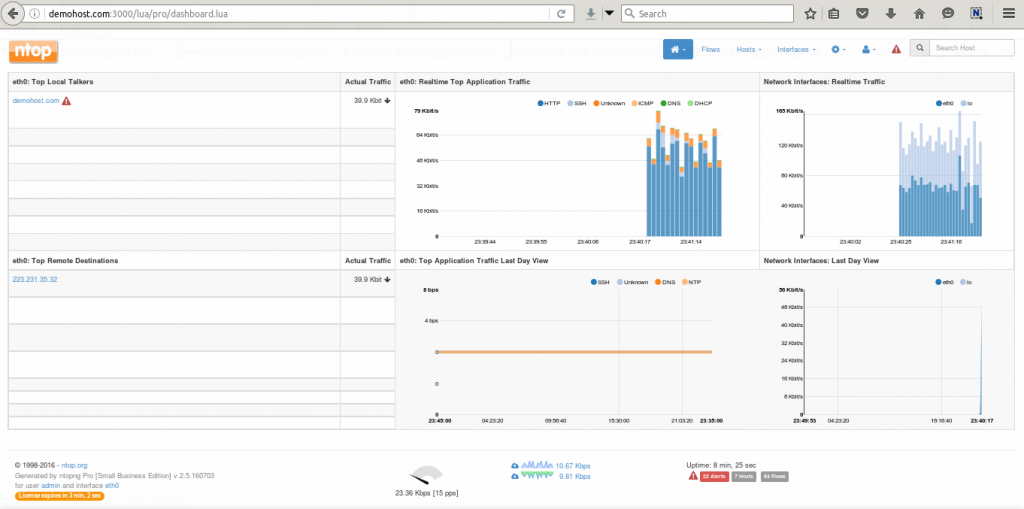
注意:ntop没有购买企业版本则只能运行10分钟企业版功能,然后切换到社区版功能
很不幸,企业版本已经闭源,所以现在可用的
ntopng功能非常有限请参考nettop的开源替代