本文实践记录 Clone KVM虚拟机实战
引言
如果你想构建一系列使用相同操作系统和配置的虚拟机,"克隆"(CLONE)是节约每个虚拟机安装时间点最好方式。virt-clone是有用的用于克隆虚拟机的工具,支持虚拟机唯一ID和MAC地址(当从现有虚拟机克隆时)。要执行克隆,被克隆的虚拟机需要处于关机状态。你需要在完成克隆虚拟机后使用virt-sysprep来执行新虚拟机的主机配置。
克隆虚拟机
- 登陆到KVM主机或者管理节点
- 列出运行的虚拟机
[root@UA-HA ~]# virsh list
Id Name State
----------------------------------------------------
18 UAKVM2 running
[root@UA-HA ~]#
- 暂停源虚拟机。由于需要确保虚拟机的所有数据和网络I/O已经停止需要执行这个步骤。你也可以关闭虚拟机
[root@UA-HA ~]# virsh suspend UAKVM2
Domain UAKVM2 suspended
[root@UA-HA ~]# virsh list
Id Name State
----------------------------------------------------
18 UAKVM2 paused
[root@UA-HA ~]#
- 克隆虚拟机
[root@UA-HA ~]# virt-clone --connect qemu:///system --original UAKVM2 --name UACLONE --file /var/lib/libvirt/images/UACLONE.qcow2
WARNING Setting the graphics device port to autoport, in order to avoid conflicting.
Allocating 'UACLONE.qcow2' 100% [===================================================] 12 MB/s | 4.0 GB 00:01:19
Clone 'UACLONE' created successfully.
[root@UA-HA ~]#
=================================================|
Options | Value | Description |
=================================================|
--original | UAKVM2 | Source Virutal Machine |
--name | UACLONE | New Virtual Machine Name |
--file | File_path| New virtual Disk Path |
--connect | qemu:///system | Connect to the KVM hypervisor |
==================================================
- 恢复源虚拟机的运行
[root@UA-HA ~]# virsh resume UAKVM2
Domain UAKVM2 resumed
[root@UA-HA ~]#
[root@UA-HA ~]#
[root@UA-HA ~]# virsh list --all
Id Name State
----------------------------------------------------
18 UAKVM2 running
- UACLONE shut off
[root@UA-HA ~]#
我们已经成功克隆了源虚拟机到新的虚拟机。但是新的克隆虚拟机依然使用了源虚拟机的配置(如主机名)需要清除。
virt-sysprep:准备虚拟机
译注
virt-sysprep位于libguestfs-tools-c软件包(CentOS/RHEL)或libguestfs-tools软件包(Debian/Ubuntu)
virt-sysprep用于重置或消除虚拟机的配置以获得全新的OS安装状态。virt-sysprep将删除SSH主机密钥,网络MAC地址,主机名以及用户账号。每个步骤都可以按需激活或关闭。virt-sysprep修改虚拟机或虚拟磁盘镜像而无需启动VM。
译注
virt-sysprep如果只使用-d domain_name来重置克隆的虚拟机,则会将虚拟机重置成完全如同新安装的状态。通常我们会希望能够在初始化的时候设置一个初始root密码以及主机名,方便后续启动虚拟机后维护,具体参数组合见后述。
[root@UA-HA ~]# virt-sysprep -d UACLONE
[ 0.0] Examining the guest ...
[ 171.0] Performing "abrt-data" ...
[ 171.0] Performing "bash-history" ...
[ 171.0] Performing "blkid-tab" ...
[ 171.0] Performing "crash-data" ...
[ 171.0] Performing "cron-spool" ...
[ 171.0] Performing "dhcp-client-state" ...
[ 171.0] Performing "dhcp-server-state" ...
[ 171.0] Performing "dovecot-data" ...
[ 171.0] Performing "logfiles" ...
[ 172.0] Performing "machine-id" ...
[ 172.0] Performing "mail-spool" ...
[ 172.0] Performing "net-hostname" ...
[ 172.0] Performing "net-hwaddr" ...
[ 172.0] Performing "pacct-log" ...
[ 172.0] Performing "package-manager-cache" ...
[ 172.0] Performing "pam-data" ...
[ 172.0] Performing "puppet-data-log" ...
[ 172.0] Performing "rh-subscription-manager" ...
[ 172.0] Performing "rhn-systemid" ...
[ 172.0] Performing "rpm-db" ...
[ 172.0] Performing "samba-db-log" ...
[ 172.0] Performing "script" ...
[ 172.0] Performing "smolt-uuid" ...
[ 172.0] Performing "ssh-hostkeys" ...
[ 172.0] Performing "ssh-userdir" ...
[ 172.0] Performing "sssd-db-log" ...
[ 172.0] Performing "tmp-files" ...
[ 172.0] Performing "udev-persistent-net" ...
[ 172.0] Performing "utmp" ...
[ 172.0] Performing "yum-uuid" ...
[ 172.0] Performing "customize" ...
[ 172.0] Setting a random seed
[ 173.0] Performing "lvm-uuids" ...
[root@UA-HA ~]#
[root@UA-HA ~]#
使用以下命令检查virt-sysprep工具执行的操作
[root@UA-HA ~]# virt-sysprep --list-operations
abrt-data * Remove the crash data generated by ABRT
bash-history * Remove the bash history in the guest
blkid-tab * Remove blkid tab in the guest
ca-certificates Remove CA certificates in the guest
crash-data * Remove the crash data generated by kexec-tools
cron-spool * Remove user at-jobs and cron-jobs
customize * Customize the guest
dhcp-client-state * Remove DHCP client leases
dhcp-server-state * Remove DHCP server leases
dovecot-data * Remove Dovecot (mail server) data
firewall-rules Remove the firewall rules
flag-reconfiguration Flag the system for reconfiguration
fs-uuids Change filesystem UUIDs
kerberos-data Remove Kerberos data in the guest
logfiles * Remove many log files from the guest
lvm-uuids * Change LVM2 PV and VG UUIDs
machine-id * Remove the local machine ID
mail-spool * Remove email from the local mail spool directory
net-hostname * Remove HOSTNAME in network interface configuration
net-hwaddr * Remove HWADDR (hard-coded MAC address) configuration
pacct-log * Remove the process accounting log files
package-manager-cache * Remove package manager cache
pam-data * Remove the PAM data in the guest
puppet-data-log * Remove the data and log files of puppet
rh-subscription-manager * Remove the RH subscription manager files
rhn-systemid * Remove the RHN system ID
rpm-db * Remove host-specific RPM database files
samba-db-log * Remove the database and log files of Samba
script * Run arbitrary scripts against the guest
smolt-uuid * Remove the Smolt hardware UUID
ssh-hostkeys * Remove the SSH host keys in the guest
ssh-userdir * Remove ".ssh" directories in the guest
sssd-db-log * Remove the database and log files of sssd
tmp-files * Remove temporary files
udev-persistent-net * Remove udev persistent net rules
user-account Remove the user accounts in the guest
utmp * Remove the utmp file
yum-uuid * Remove the yum UUID
[root@UA-HA ~]#
virt-sysprep参数:
virt-sysprep 提供附加的选项来配置VM或模版:
-a file Add disk image file
--add file Add disk image file
-c uri Set libvirt URI
--chmod PERMISSIONS:FILE Change the permissions of a file
--connect uri Set libvirt URI
-d domain Set libvirt guest name
--debug-gc Debug GC and memory allocations (internal)
--delete PATH Delete a file or directory
--domain domain Set libvirt guest name
--dry-run Perform a dry run
--dryrun Perform a dry run
--dump-pod Dump POD (internal)
--dump-pod-options Dump POD for options (internal)
--edit FILE:EXPR Edit file using Perl expression
--enable operations Enable specific operations
--firstboot SCRIPT Run script at first guest boot
--firstboot-command 'CMD+ARGS' Run command at first guest boot
--firstboot-install PKG,PKG.. Add package(s) to install at first boot
--format format Set format (default: auto)
--hostname HOSTNAME Set the hostname
--install PKG,PKG.. Add package(s) to install
--keep-user-accounts users Users to keep
--link TARGET:LINK[:LINK..] Create symbolic links
--list-operations List supported operations
--long-options List long options
--mkdir DIR Create a directory
--mount-options opts Set mount options (eg /:noatime;/var:rw,noatime)
-n Perform a dry run
--no-logfile Scrub build log file
--no-selinux-relabel Compatibility option, does nothing
--operation Enable/disable specific operations
--operations Enable/disable specific operations
--password USER:SELECTOR Set user password
--password-crypto md5|sha256|sha512 Set password crypto
-q Don't print log messages
--quiet Don't print log messages
--remove-user-accounts users Users to remove
--root-password SELECTOR Set root password
--run SCRIPT Run script in disk image
--run-command 'CMD+ARGS' Run command in disk image
--script script Script or program to run on guest
--scriptdir dir Mount point on host
--scrub FILE Scrub a file
--selinux-relabel Relabel files with correct SELinux labels
--timezone TIMEZONE Set the default timezone
--update Update core packages
--upload FILE:DEST Upload local file to destination
-v Enable debugging messages
-V Display version and exit
--verbose Enable debugging messages
--version Display version and exit
--write FILE:CONTENT Write file
-x Enable tracing of libguestfs calls
-help Display this list of options
--help Display this list of options
例如使用virt-sysprep来设置root密码和主机名:
[root@UA-HA ~]# virt-sysprep -d UACLONE --hostname UACLONE --root-password password:123456
[ 0.0] Examining the guest ...
[ 32.0] Performing "abrt-data" ...
[ 32.0] Performing "bash-history" ...
[ 32.0] Performing "blkid-tab" ...
[ 32.0] Performing "crash-data" ...
[ 32.0] Performing "cron-spool" ...
[ 32.0] Performing "dhcp-client-state" ...
[ 32.0] Performing "dhcp-server-state" ...
[ 32.0] Performing "dovecot-data" ...
[ 32.0] Performing "logfiles" ...
[ 33.0] Performing "machine-id" ...
[ 33.0] Performing "mail-spool" ...
[ 33.0] Performing "net-hostname" ...
[ 33.0] Performing "net-hwaddr" ...
[ 33.0] Performing "pacct-log" ...
[ 33.0] Performing "package-manager-cache" ...
[ 33.0] Performing "pam-data" ...
[ 33.0] Performing "puppet-data-log" ...
[ 33.0] Performing "rh-subscription-manager" ...
[ 33.0] Performing "rhn-systemid" ...
[ 33.0] Performing "rpm-db" ...
[ 33.0] Performing "samba-db-log" ...
[ 33.0] Performing "script" ...
[ 33.0] Performing "smolt-uuid" ...
[ 33.0] Performing "ssh-hostkeys" ...
[ 33.0] Performing "ssh-userdir" ...
[ 33.0] Performing "sssd-db-log" ...
[ 33.0] Performing "tmp-files" ...
[ 33.0] Performing "udev-persistent-net" ...
[ 33.0] Performing "utmp" ...
[ 33.0] Performing "yum-uuid" ...
[ 33.0] Performing "customize" ...
[ 33.0] Setting a random seed
[ 33.0] Setting the hostname: UACLONE
[ 33.0] Setting passwords
[ 36.0] Performing "lvm-uuids" ...
[root@UA-HA ~]#
启动虚拟机
- 启动虚拟机
[root@UA-HA ~]# virsh list --all
Id Name State
----------------------------------------------------
18 UAKVM2 running
- UACLONE shut off
[root@UA-HA ~]# virsh start UACLONE
Domain UACLONE started
[root@UA-HA ~]#
- 检查虚拟机状态
[root@UA-HA ~]# virsh list
Id Name State
----------------------------------------------------
18 UAKVM2 running
28 UACLONE running
[root@UA-HA ~]#
- 使用
virt-viewer检查虚拟机的控制台
[root@UA-HA ~]# virt-viewer 28 ------> 28 is VM ID
** (virt-viewer:10053): WARNING **: Couldn't connect to accessibility bus: Failed to connect to socket /tmp/dbus-6XZ1eVgijP: Connection refused
(virt-viewer:10053): Gdk-CRITICAL **: gdk_window_set_cursor: assertion 'GDK_IS_WINDOW (window)' failed
- 验证主机名是
UACLONE,你可以看到virt-sysprep已经做好了设置
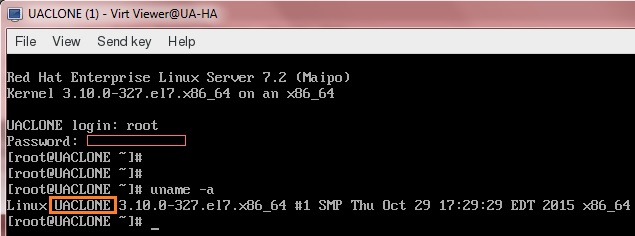
系列教程编译
本系列教程根据 UnixArena Linux KVM 系列教程编译,共分以下文章: